John Li's Blog Site
Gitlab CI Pipeline Trigger
April 20, 2019
Triggering pipelines through the API
You can add a new trigger by going to your project's
Settings ➔ CI/CD under Triggers. The Add trigger button will
create a new token which you can then use to trigger a rerun of this
particular project's pipeline.
Every new trigger you create, gets assigned a different token which you can
then use inside your scripts or .gitlab-ci.yml. You also have a nice
overview of the time the triggers were last used.
Taking ownership of a trigger
Each created trigger when run will impersonate their associated user including
their access to projects and their project permissions.
You can take ownership of existing triggers by clicking Take ownership.
From now on the trigger will be run as you.Making use of trigger variables
You can pass any number of arbitrary variables in the trigger API call and they
will be available in GitLab CI so that they can be used in your .gitlab-ci.yml
file. For example:
Consider the following .gitlab-ci.yml where we set three stages and the uploadpackage job is run only when all jobs from the test and build stages pass. When the UPLOADTO_S3 variable is non-zero, make upload is run.
stages:
- test
- build
- package
run_tests:
stage: test
script:
- make test
build_package:
stage: build
script:
- make build
upload_package:
stage: package
script:
- if [ -n "${UPLOAD_TO_S3}" ]; then make upload; fiYou can then trigger a rebuild while you pass the UPLOADTOS3 variable and the script of the upload_package job will run:
curl --request POST \
--form token=TOKEN \
--form ref=master \
--form "variables[UPLOAD_TO_S3]=true" \
https://gitlab.example.com/api/v4/projects/9/trigger/pipelineor via http query string: ???
You can also supply variables too when run pipeline manually
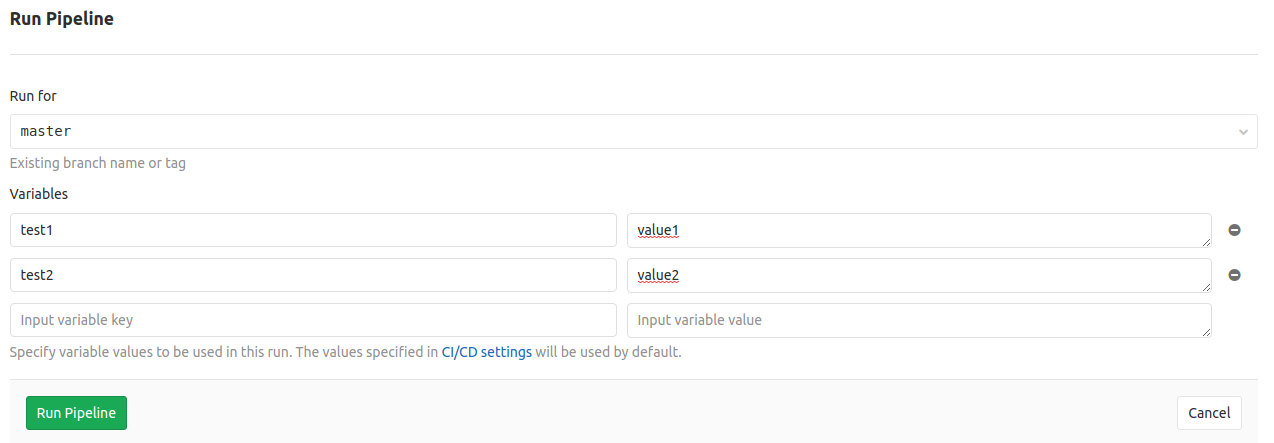
And more information about GitLab Webhooks
Another GitLab premium feature is Multi-project pipelines

John Li's stuff for work, study and social activities
You can follow him on Twitter